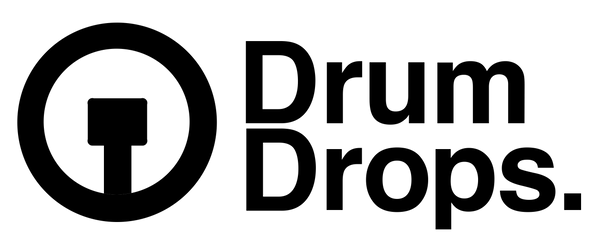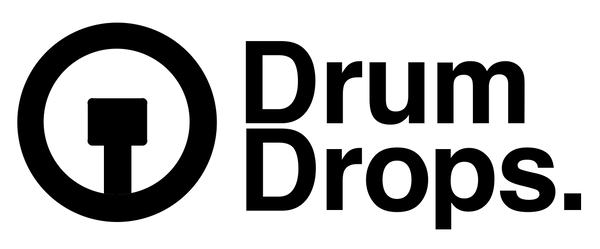March 26 2013 – Drumdrops Admin

Next up in our tour of our forthcoming Kontakt 5 Interface is the Settings Page. On this page you can change two settings - the randomization settings and the MIDI Mapping.
The Randomization section adds subtle sonic variations to the sound of the kit on playback. The effect will be different for every single hit of every drum. If applied carefully this will give the played kit a more ‘human’ feel whilst increasing the variation of tone in the sounds. There are four controls - Tuning, Velocity, Timing and EQ. As you vary the amount of each pot so the timings or sound of each drum will change by the amount applied.
The other setting you can change is the MIDI Mapping. You can load and save different MIDI maps. We have included MIDI maps for some of the popular drumming software such as BFD, Addictive Drums and V-Drums (Yes the hi-hat mappings do work). If we don’t have a MIDI map included then you can of course make your own by using our learn feature. Select the drum articulation and then change the MIDI note. Once you have mapped out all of the drums to your taste you can save the MAP to be re-used. If you have any MAPS that you would love to be included out of the box let us know and we shall see what we can do…
Next up the effects…